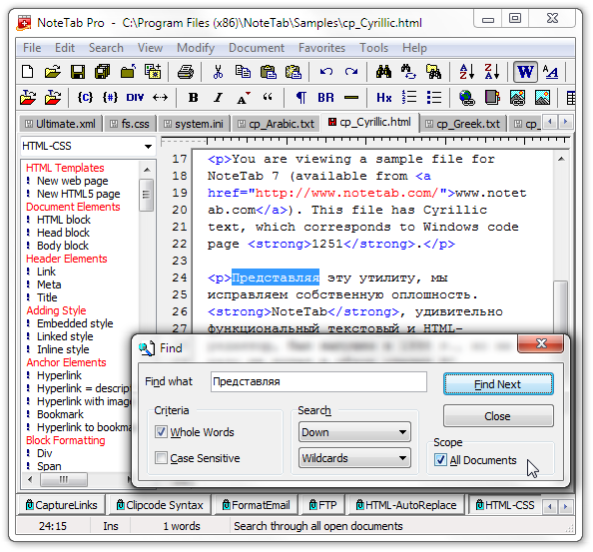NoteTab Pro 7.2
Free Trial Version
Publisher Description
NoteTab Pro is a leading-edge text editor and HTML coding tool, and an ideal Notepad replacement. Winner of top shareware industry awards since 1998, this elegant application does it all: you can handle multiple large files with a simple tabbed interface, use a spell-checker and thesaurus, format text, use multiple undo, and bookmark documents. You can build templates, use powerful system-wide searches, and do global multi-line replacements.
Its Clipbook feature lets you create and organize clips, which can range from text macros to complete mini-applications, using a simple scripting language with enough features to satisfy any power user; a bunch of handy clip libraries is included.
Web authors will love the HTML clip library, just one of a load of features that make NoteTab a great code-based HTML editor. Other gems include text-to-HTML conversion, tag stripping, and tools for adding links and color codes.
There's a lot more to NoteTab Pro -- and it's great value at US$29.95.
About NoteTab Pro
NoteTab Pro is a free trial software published in the Text/Document Editors list of programs, part of System Utilities.
This Text/Document Editors program is available in English. It was last updated on 27 March, 2024. NoteTab Pro is compatible with the following operating systems: Windows.
The company that develops NoteTab Pro is Fookes Software Ltd. The latest version released by its developer is 7.2. This version was rated by 3 users of our site and has an average rating of 4.0.
The download we have available for NoteTab Pro has a file size of 2.10 MB. Just click the green Download button above to start the downloading process. The program is listed on our website since 2014-11-03 and was downloaded 552 times. We have already checked if the download link is safe, however for your own protection we recommend that you scan the downloaded software with your antivirus. Your antivirus may detect the NoteTab Pro as malware if the download link is broken.
How to install NoteTab Pro on your Windows device:
- Click on the Download button on our website. This will start the download from the website of the developer.
- Once the NoteTab Pro is downloaded click on it to start the setup process (assuming you are on a desktop computer).
- When the installation is finished you should be able to see and run the program.